前言
這回我們利用SQL Server建立訂單的資料庫。
並給出一個例子,模擬PM或SA給你的訂單表格,要你把它轉成資料庫型態。
訂單表單
如下:(ps.這訂單來自參考資料的內容)
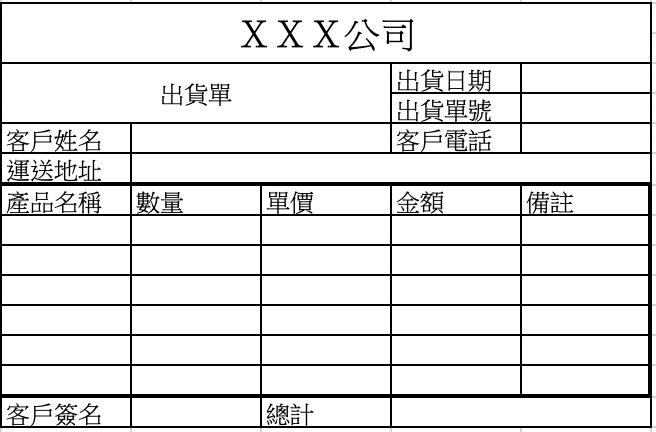
建立資料庫
Database>New Database
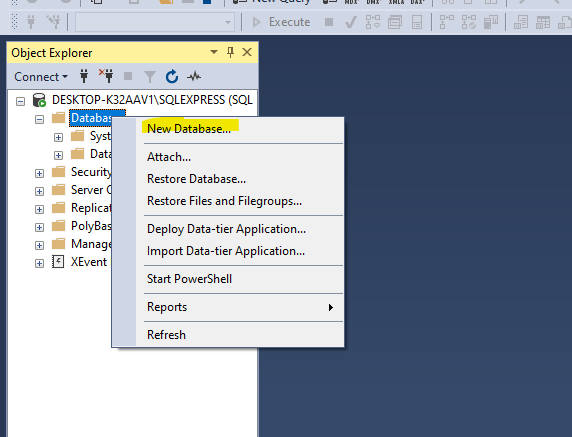
Database>New Database
輸出資料庫名稱Orders
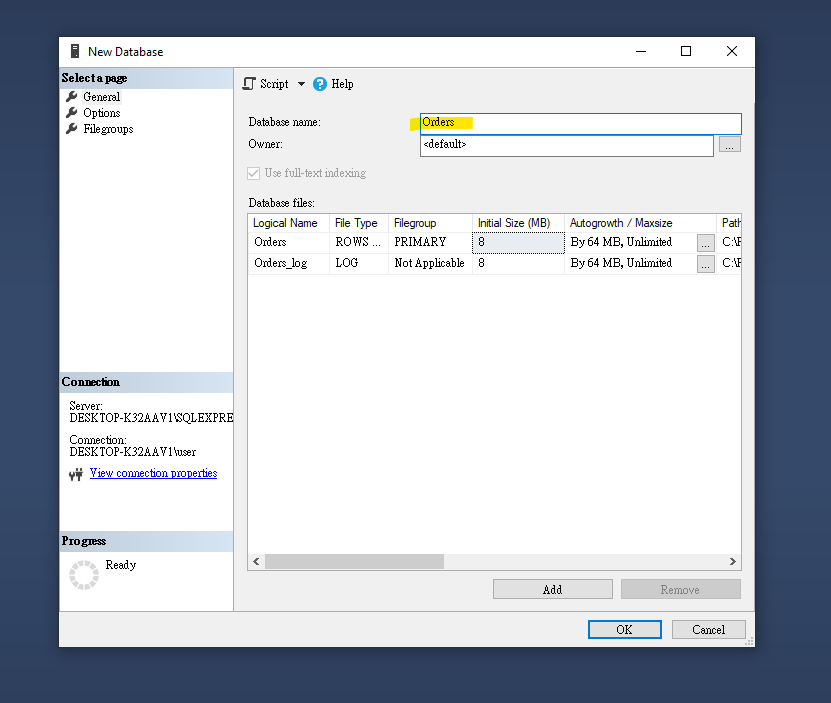
可以見到左方出現了Orders資料庫
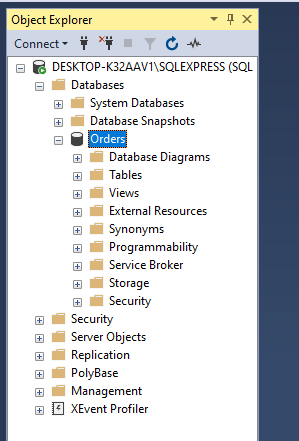
結語
在這回中,我們建立了一個訂單資料庫。
在下回中,會把資料庫正規化拿出來談一下,並且設計這張訂單的資料表。
參考資料
https://ithelp.ithome.com.tw/articles/10214308
http://cc.cust.edu.tw/~ccchen/doc/db_04.pdf
https://ithelp.ithome.com.tw/articles/10229472
https://zh.wikipedia.org/wiki/%E6%95%B0%E6%8D%AE%E5%BA%93%E8%A7%84%E8%8C%83%E5%8C%96
http://140.118.9.79/UML-SASD/%E6%AD%A3%E8%A6%8F%E5%8C%96.pdf