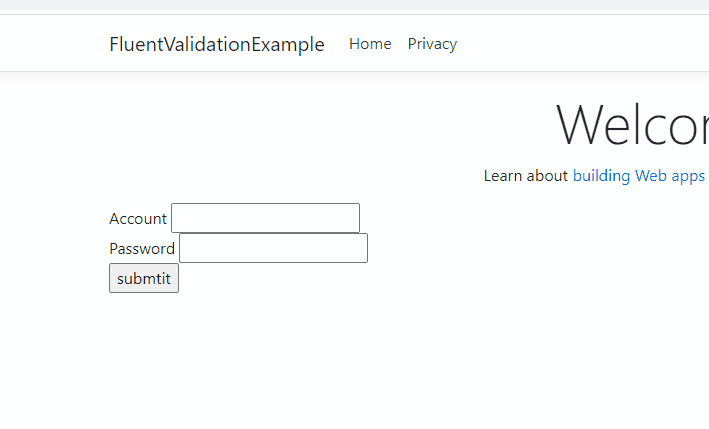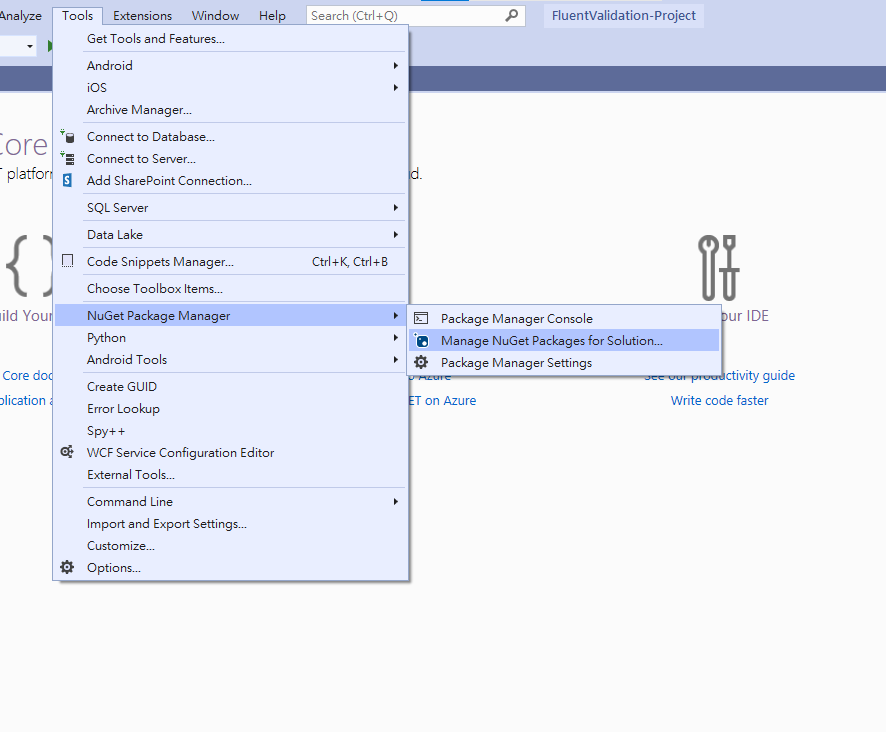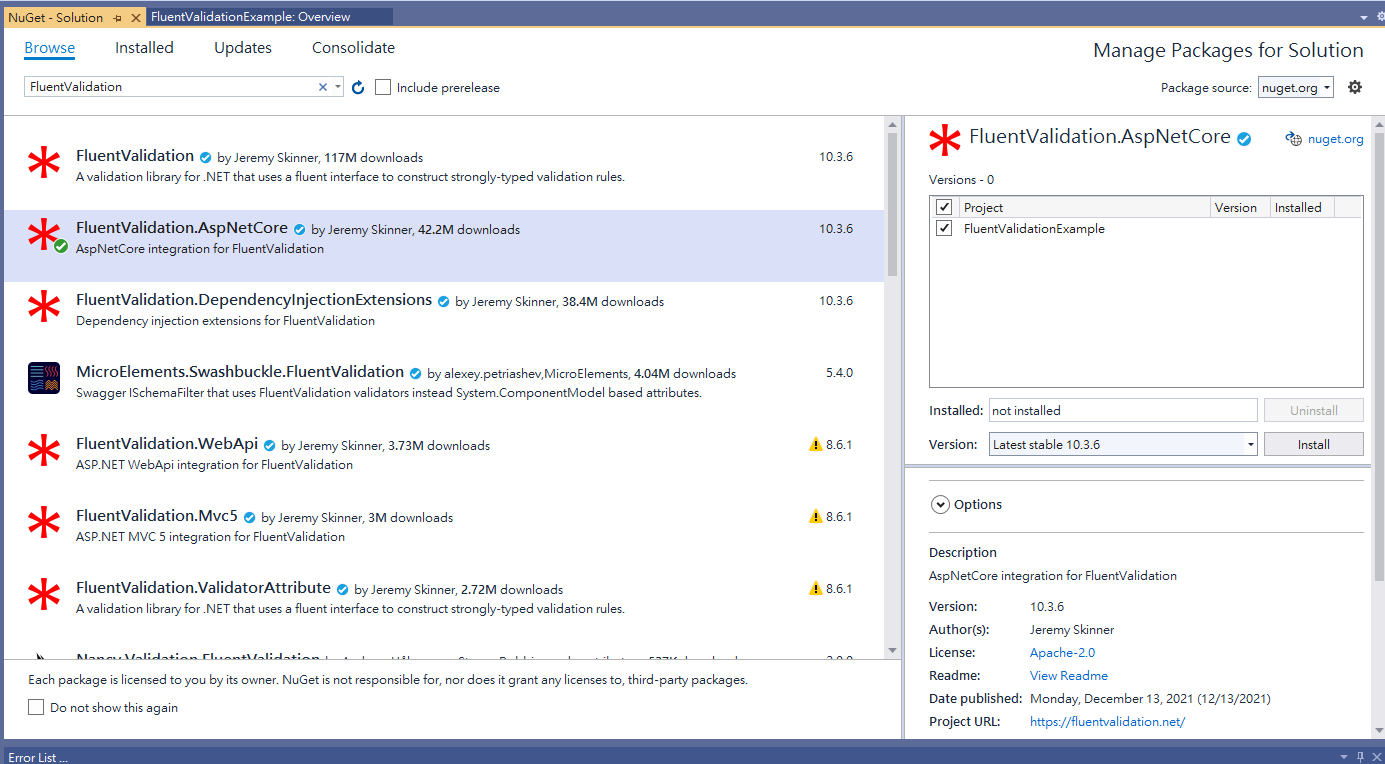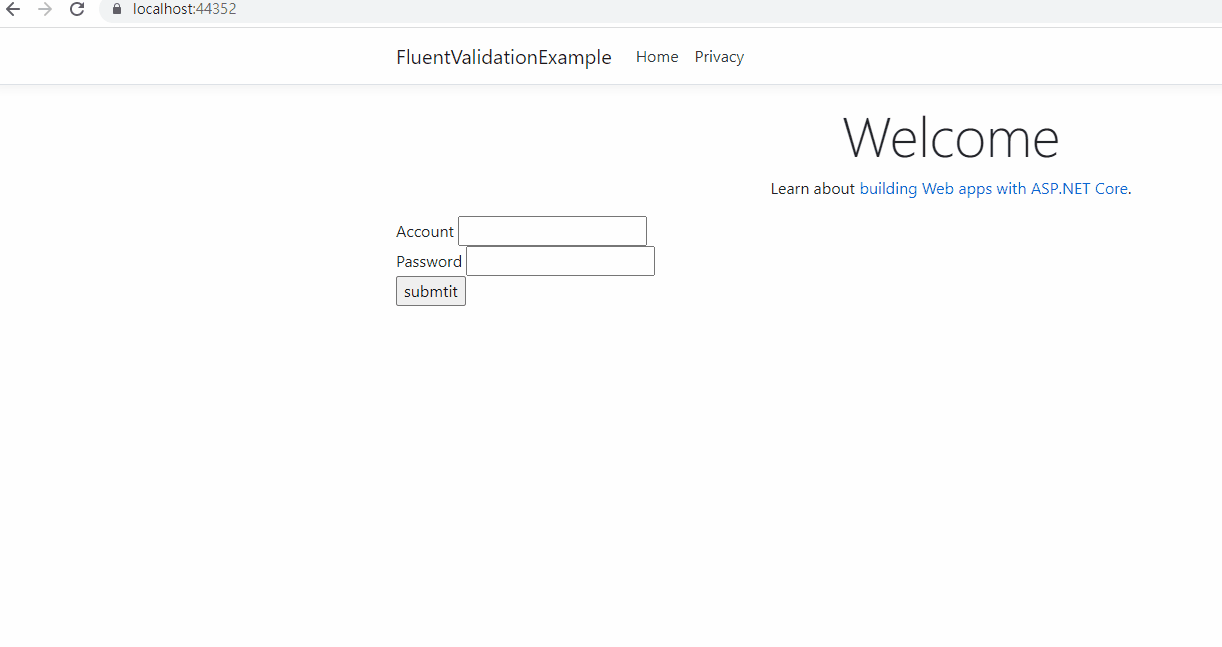這回介紹一個必用的驗證神器FluentValidation,在處理驗證時會比原本Model驗證好上很多。因為他能適應不同的條件變化。
首先先看一張DEMO圖,就是類似表單驗證什麼都可以使用。
安裝 1.開啟NuGet管理畫面
2.因為我是.net core專案所以安裝FluentValidation.AspNetCore,如果不是就裝第一個
撰寫一個簡單驗證 在此以帳密登入為範例
1.先建立一個ModelModels/LoginViewModel.cs
1 2 3 4 5 6 7 8 9 10 11 12 13 using System; using System.Collections.Generic; using System.Linq; using System.Threading.Tasks; namespace FluentValidationExample.Models { public class LoginViewModel { public string Account { get; set; } public string Password { get; set; } } }
2.撰寫該Model驗證Models/Validator/LoginViewModel.cs
1 2 3 4 5 6 7 8 9 10 11 12 13 14 15 16 17 18 19 20 21 22 23 24 using System; using System.Collections.Generic; using System.Linq; using System.Threading.Tasks; using FluentValidation; namespace FluentValidationExample.Models.Validator { public class LoginValidator : AbstractValidator<LoginViewModel> { public LoginValidator() { RuleFor(x => x.Account).NotNull().WithMessage("名稱不可為空"); RuleFor(x => x).Custom((x, c) => { if (x.Password == "" || x.Password == null) { c.AddFailure("Password", "密碼不可為空"); } }); } } }
最主要是繼承抽象的AbstractValidator,而裡面傳進去的多型是LoginViewModel,即要驗證的Model。
3.再來撰寫登入的Post事件Controllers/HomeController.cs
1 2 3 4 5 6 7 8 9 10 11 12 13 14 [HttpPost] public IActionResult Index(LoginViewModel model) { LoginValidator validator = new LoginValidator(); ValidationResult result = validator.Validate(model); if (!result.IsValid) { foreach (ValidationFailure failer in result.Errors) { ModelState.AddModelError(failer.PropertyName, failer.ErrorMessage); } } return View(); }
基本上就是套用剛剛完成的validator。
4.前台畫面cshtml撰寫。
1 2 3 4 5 6 7 8 9 10 11 12 13 14 15 @model FluentValidationExample.Models.LoginViewModel; <div class="text-center"> <h1 class="display-4">Welcome</h1> <p>Learn about <a href="https://docs.microsoft.com/aspnet/core">building Web apps with ASP.NET Core</a>.</p> </div> <div asp-validation-summary="ModelOnly"></div> <form asp-action="Index"> Account <input asp-for="Account" /> <span asp-validation-for="Account"></span> <br /> Password <input asp-for="Password" /> <span asp-validation-for="Password"></span> <br /> <input type="submit" value="submtit" /> </form>
主要就塞入asp-validation-for,他會與ModelState匹配,剛剛增加的錯誤訊息就能收到並顯示在畫面上了。
6.完成,然後嘗試用Debug跑一次
總結 為什麼不用Model驗證呢?
在此附上專案連結:https://github.com/yuhsiang237/FluentValidation-Project
更多範例可以參考官方:https://docs.fluentvalidation.net/en/latest/aspnet.html